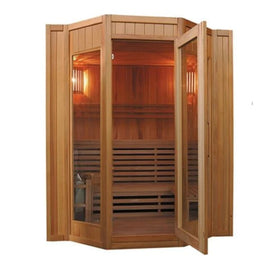Aleko ID Card for LM106 Keypad - LM170 LM170-AP

Questions? Call Us Now for Personal Assistance & Lock in the Lowest Prices.
844-750-0316.
Free Shipping & No Sales Tax.
Handling Time: 1-2 Business Days
Shipping Time: 7-12 business days. All freight orders are curbside and include FREE liftgate service.
(Due to high demand, select products may have a longer delivery time, please contact us to confirm availability).
Want to Order Now but Ship Later?
We can receive orders and hold items for free if you need! Contact us with your request and we will put in a special request to hold your item until you are ready to ship.
1. How to get into the Program Mode
Press #### Red LED OFF, Green LED ON then press 123456 #
If Red LED OFF and Green LED flashes, you are in the Program Mode. Or Red LED ON and Green LED OFF means you fail. Try again (Default password is 123456).
2. How to change your Program password
Press 0 "new password" # "new password" # (new password must be in six digits format, please beware that you must be in program mode before you take this step 12)
3. How to add card continuously with automatically card number assignment
Press 1 (swipe card (apply to unregistered card only) #
The controller will assign each registered card with individual card number (default password is 888888, it is just applied to Card and Password mode). You can change this password following this step:
If this is a new installed keypad, the card number will be started at 0001, 0002 and so on.
If this keypad have registered cards, the card number will be started after the last registed card's number.
If this is a regitered card, controller will Di(long) for warning, you still can continue your operation by swiping another new card.
Package Includes:
- One ID Card LM170 for Keypad LM106